Correct error 37 after product synchronisation
Error 37 may appear after the synchronisation of the products, in the tab "List of products with errors".
This happens for several reasons.
1) The absence of a required characteristic in the product sheet
2) The update of the Shipping policies is blocked in the module settings.
3) The ID of a Shipping policy is missing.
4) The ID of a Shipping policy is not valid.
Let's look at these problems in detail...
1) Absence of a required characteristic in the product sheet.
Most often, this error is due to the absence of a required characteristic in the product record (e.g. "Brand") that was set in step 2 of the category synchronisation process.
Usually the error message contains this information. Additional information is contained in the logs, which can be accessed in the "Tools" tab of the module.
In the ad Listings tab, ensure that at least one reference code is synchronised (EAN, MPN, UPC, ISBN).
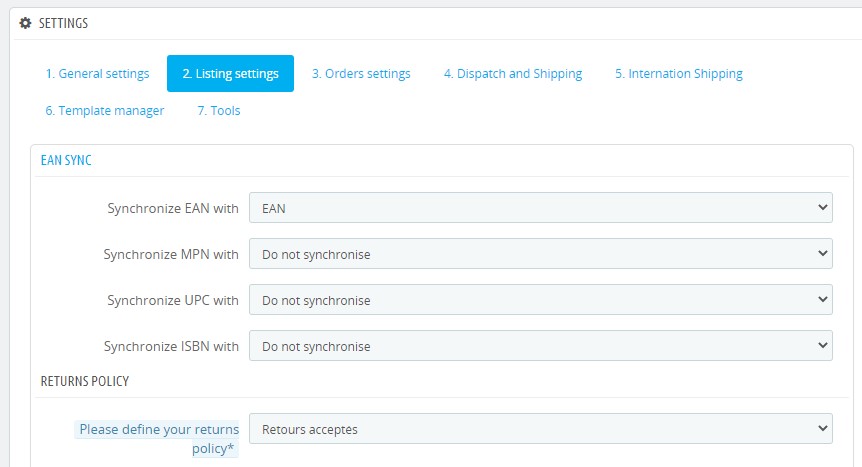
2) The update of the Shipping policies is blocked in the module settings.
To allow the module to update the Shipping policies check the "Always override Shipping policies" box in the "Settings" tab of the module.
After this operation, synchronise the products again.
3) The ID of a Shipping policy is missing.
The policy ID may be missing if the creation request failed.
Possible reasons are as follows:
a) The OAuth token is invalid.
Solution:
- Generate the token again by clicking the "Configure Onboarding" button.
- click on the "Generate OAuth token".
- click on the "Refresh" button and check that the string displayed is different.
b) The name of the Shipping policy is too long.
This problem is solved by installing the latest version of the module.
c) There is a high number of Shipping policy / carriers.
This problem is solved by installing the latest version of the module.
d) The carriers have been associated with the module in a wrong order for the module. Some carriers should be sent in the first place.
Solution: In the configuration page of the eBay module (domestic shipping and international shipping tabs), delete the carriers associated with the module and make the associations again.
Always avoid placing "collect on site" first in the list.
4) The delivery condition ID is not valid.
This happens:
a) if several eBay accounts are associated with the same site or shop. It can happen that the shipping condition is synchronized in the wrong eBay account.
Solution:
- Generate the token again by clicking the "Configure Onboarding" button.
- click on the "Generate OAuth token".
- click on the "Refresh" button and check that the string displayed is different.
Then, delete the existing delivery conditions, using the button provided for this purpose in the "Tools" section.
The module will recreate the policies when the products are synchronised.
b) The module created the delivery condition using the old API. However, the update of the module and the new API used may create incompatibilities.
This rarely happens, as the module updates the delivery conditions when a new version is installed.
Solution: In this case, it is better to create the delivery conditions again:
As in the previous point, delete the existing delivery conditions, using the button provided for this purpose in the "Tools" section.
The module will recreate the rules when the products are synchronised.
To summarise
- Update the module to the latest version available: https://github.com/202ecommerce/ebay2
- Check that each product category includes the mandatory characteristics: Item specifics requirements | Seller Center (ebay.com)
- Check the box "Always override shipping policies" in the "Settings" tab of the module.
- In the Listings settings tab, make sure that at least one reference code is synchronized (EAN, MPN, UPC, ISBN).
- Generate the token again by clicking on the "Generate OAuth token" button.
- Then click on the "Refresh" button and check that the string displayed is different.
- In the eBay module configuration page (domestic and international shipping tabs), remove the carriers associated with the module and make the associations again.
- delete the existing delivery conditions to allow the module to recreate them
Related Articles
Definition of product categories
The eBay marketplace defines mandatory characteristics for each item offered for sale. Item details can include brand, size, type, colour, style or any other relevant information about the item you are selling. Item details are currently required in ...Error: "The request failed. Please ensure your configuration is correct and try again."
Your ZenDesk dashboard may indicate that the connection with PrestaShop has failed. This problem is usually related to the site's TLS certificate. To restore the link between Zendesk and PrestaShop, replacing the store URL in the Zendesk Dashboard ...How to solve the "Please make sure you are using a JPG image first" error?
The configuration of the Administrative Mandate module may be blocked by an error message concerning the format of your site's logo. This happens when the logo used by your site is not in the correct format. The logo used is used by the module when ...Is version 2 of Zendesk module will block synchronisation if i did not subscribe ?
No. Version 2 of module brings new features, including the ability of subscribe, but will not block synchronisation. Nevertheless, after October 15th 2024, the Zendesk application will stop functioning for all companies that did not subscribe, ...Product associations between eBay and PrestaShop
Associating PrestaShop product categories to eBay categories is a fundamental step for the module to work. To start the association, go to the tab "Listings" then "List of categories" and click on "Add a category". The association is done in 4 steps: ...